-
First send command PARAM# to make sure SMS command is working or not.
If not getting the reply of SMS command then need to check SIM card or installation to make sure device is connected to power.If getting SMS reply but device is not coming online on server then follow below steps:
-
status# and check# and APN# - make sure APN is correct
Example: APN,airteliot.com#In status# reply:
GPRS:link UP means device is connected to server.
GPRS:link DOWN means device is not connected to server.
Possible reasons: wrong APN, wrong server command, network issue, server response issue, or server port issue. -
In check# reply:
- If GPRS status is showing 0 means internet is not working
- If showing 1 means working
- if using URL/ Domain in server configuration then check GET IP if show 0.0.0.0 means internet is not working
-
If showing "searching satellite" then check where# first. In where reply you can check last fixed GPS date.
- Shift the non-AIS device to this server: server,1,gps.markongps.com,21100,0#
- wait for 2 minute Then check status# again & cross check GPRS status
- If showing GPRS link up that means device is working fine & maybe your server port issue/Wrong response/Protocol integration issue etc.. & need to check with your software provider
Second case "UART NO DATA".
if showing "UART NO DATA" in moving condition also then hardware issue need to send back the device.Application to check Satellite signal status:- https://play.google.com/store/apps/details;
Address -:
Markon Electronics Corporation Private Limited
U-1 Central Ground Floor
Green Park Extension, New Delhi - 110016
contact person - Sanjay Mishra
contact number - +91 8178772372
If showing GPRS link:up but still device is not coming online then send following commands & then check the data:
. fdrift,off#
. timer,10,10#
. acc,on,0#
. reset,1#
78 78 0A 13 46 06 04 00 02 00 4A 76 B8 0D 0A
78 78 05 13 00 4A 15 26 0D 0A
78 78 0A 13 46 06 04 00 02 00 4B 67 31 0D 0A
1. status# (make sure GPS is fixed and GPRS link is UP)
2. URL# (using this command you will get the current location and then you can match the location with server location)
3. where# (using this command you will get current lat, lng with speed value)
Sleep Mode
what is Sleep mode
Answer: Once ignition is off, device will go in sleep mode after 5 minutes. In sleep mode device will send heartbeat packet as per configured interval & information packet.
In sleep mode only GPS module will be off to save the vehicle battery and data.
Enable Sleep Mode
sends command controls the GPS module. If sends is 5 that means once ignition is off then in next 5 minutes GPS module will enter sleep mode (GSM module will keep working) and device will send only HBT packet to server. Once ignition is on, device will exit the sleep mode and keep sending location data normally.
Recommended commands for sleep mode:
2. sends,5#
3. hbt,1,1#
4. timer,10,3600# (timer is for location packet interval)
5. sf,on# (sf static filter for static drift)
6. fdrift,on# (fdrift is filter for speed drift)
Disable Sleep Mode
2. gpsdup,on#
3. sf,off#
4. hbt,1,1#
5. timer,10,10#
6. sf,on#
7. fdrift,off#
These servers should be whitelisted:
- fota.markongps.in and 43.205.18.220 - OTA server, need to whitelist both URL and IP (reason sometime Operator is not able to resolve the DNS address due to this issue need to whitelist both address IP and URL )
- gpsdev.markongps.in & 147.93.152.110, - testing server for troubleshooting (mandatory only for testing purpose else ignore this one)
- Communication Protocols: TCP, HTTP, FTP, UDP, SSL, PAYLOAD, EXISTING, SIP, SMTP, RTMP, SSH, HTTPPROXY
- Application Protocols: Google Maps, Google APIs, AMAZONAWS, AMAZON, Others, Bittorrent, Google Cloud Messaging, Encrypted Client, Microsoft, Google, DTLS
- Where to find Application & Communication Protocols, “ example: with Airtel M2m Portal” :in side menu find -> Rule center —> Data whitelisting —> Edit APN configuration — then under the action table title, click on pencil edit button
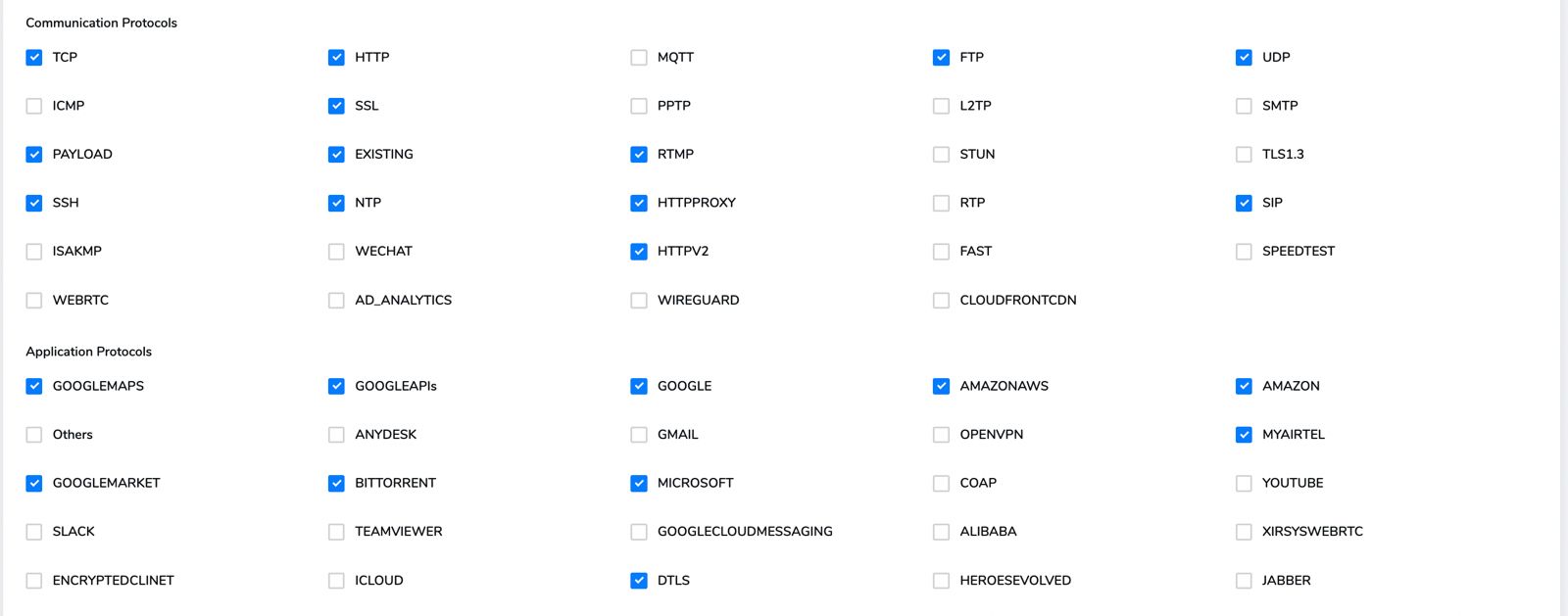 {click to view image airtel img}
{click to view image airtel img}
Recently, we have observed some issues with Airtel M2M SIM cards. If the data flow shows Login → HBT packet → connection disconnects, and then again Login → HBT packet, this indicates a whitelisting issue. Because the data connection drops within milliseconds, the device is unable to upload the location packet. Due to this, the latest location will not be updated on the server. You can check the current location using the URL# or WHERE# SMS command. (For more details, please contact: supportmark@iconcox.in )
Note: We have observed that this issue may affect approximately 30%–40% of devices. We have conducted multiple meetings with the Airtel team, and after applying the recommended configuration, the issue is getting resolved. If you are still facing the same issue, please raise a complaint with Airtel stating: “Facing data disconnection issue within milliseconds.” Once you receive the meeting link from Airtel, please include our support team (supportmark@iconcox.in ). Our team will assist in explaining the issue to Airtel. Important: Before raising the issue, please ensure that the testing URL is whitelisted.
-
In Wetrack140 do not configure APN or GMT, APN and GMT will be configured automatically. To reset the APN configuration use: ASETAPN,ON#
Default APN is TAISYSNET for Taisys & SENSEM2M2 for Sensorise.Important Note: After reactivation of eSIM need to send clear# and reset,1# command to clear older data.
-
Planumber (vehicle number) should be correct otherwise it will create issue in govt. backend portal.
Default planumber is: planumber,000000000#
query current parameter: planumber#In NIC backend portal please configure vehicle number example: planumber,AB12C1516#
GPRS Command Headers
- $Header,MARK,PARAM# - BSNL/APSAC/MH mining etc.
- $Header,CMD,PARAM# - NIC
- $CMD,PARAM# - CDAC
Manual Network Switching (Wetrack140 - Taisys Esim)
2. Vodafone --> esim,Vodafone#
3. BSNL -->esim,bsnl#
4. esimauto,on# (once you switch the network then please send esimauto,on#)
Manual Network Switching (Wetrack140 - Sensorise Esim)
2. Secondory Profile --> esim,2#
4. esimauto,on# (once you switch the network then please send esimauto,on#)
Latest Wetrack140 Firmware for Taisys/Sensorise ESIM
2. NIC - NT06I_AIS140_WCAI_4IN1TS_V1.2_250618.1847
3. CDAC - NT06I_AIS140_WCAI_4IN1TS_V1.2_250618.1847
LEDSLEEP,A#
A= On / Off
Default: on
query current parameter: LEDSLEEP#
Command example: LEDSLEEP,off#
U 1 Central Ground Floor
Green Park Extension, New Delhi - 110016
Contact person: Sanjay Mishra
Contact number: +91 8178772372
MAHAKHANIZ Ports for Markon
If device is not updating on MH mining portal then:
1. sends,0#
2. sf,off#
3. gpsdup,on#
4. timer,10,10#
- Check backupserver# and status#
- In status# reply GPS should be fixed, if GPS not fixed then mining server will reject the data.
- If showing "searching satellite" then move the vehicle and check status#
example of GPS not fixed : Battery:4.03V,NORMAL; GPRS:Link Up; Signal Level:Strong; GPS:Successful positioning; SVS Used in fix:0(36); (OR 0(0)) GPS Signal Level:29,27,25,25,23,28,27,29,23,30,25,23,19,21,17,18,25,24,20,13,27,25,16,27 ACC:ON; Defense:OFF;
example of FIXED GPS: Battery:4.03V,NORMAL; GPRS:Link Up; Signal Level:Strong; GPS:Successful positioning; SVS Used in fix:24(36); GPS Signal Level:29,27,25,25,23,28,27,29,23,30,25,23,19,21,17,18,25,24,20,13,27,25,16,27 ACC:ON; Defense:OFF; - If still showing "searching satellite" then need to check installation place of device
- In backupserver# reply cross check the mining URL and port
- last command reset,1#, after command wait for 10 minute and then check the data on MH mining portal
Available Ports (MAHAKHANIZ)
| Port Number | Port | Current Status |
|---|---|---|
| 1 | 17003 | NOT IN USE (please do not use this port) |
| 2 | 18004 | USED |
| 3 | 17012 | USED |
| 4 | 18002 | USED |
| 5 | 18003 | USED |
| 6 | 19004 | Available for Use (Max 1400 device) |
| 7 | 17010 | Available for Use (Max 1400 device) |
| 8 | 17011 | Available for Use (Max 1300 device) |
| 9 | 19001 | USED(please do not use this port) |
| 10 | 17005 | Available for Use (Max 1300 device) |
| 11 | 17001 | Available for Use (Max 1300 device) |
| 12 | 20011 | Available for Use (Max 1200 device) |
| 13 | 17004 | Available for Use (Max 1000 device) |
| 14 | 20012 | Available for Use (Max 700 device) |
| 15 | 20001 | Available for Use (Max 1200 device) |
| 16 | 19008 | USED(please do not use this port) |
| 17 | 19006 | Available for Use (Max 1000 device) |
| 18 | 19009 | USED |
| 19 | 20004 | Available for Use (Max 500 device) |
| 20 | 20002 | Available for Use (Max 1000 device) |
| 21 | 18010 | USED |
| 22 | 18011 | USED |
| 23 | 20006 | USED |
| 24 | 19005 | Available for Use (Max 500 device) |
| 25 | 20013 | USED |
| 26 | 18001 | USED |
| 27 | 18009 | USED |
| 28 | 17006 | USED |
Chandigarh NIC
Wait for 2 minutes then press panic button again and check the data. If still data is not coming then need to check panic connection (contact Rahul: +91 98996 28620).
Bihar Mining and NIC Configuration
Bihar Mining and NIC Configuration
APSAC Mining Configuration
Himachal Configuration
Odisha Configuration
GPCB Command
West Bengal CDAC Configuration
Pondicherry
BSNL Backend Command
Standard FCI "FCIVLTS"
Haryana FCI "Map my india"
NHAI
Wetrack 4 in one firmware configuration
{Note: after esim prodivder selection wait for 20 second, device will reboot, after reboot only setup other commands like server, backupserver etc..}
protocol selection {only for "NT06I_AIS140_WCAI_4IN1TS_V1.2_250618.1847" }
Harsh Acceleration/Brake
SPEEDCHECK,A,M,T,ΔV1,ΔV2#
Sharp Turn Alarm
SWERVE,A,M,ΔC,V,T#
OverSpeed Alarm
SPEED,A,B,C,M#
Displacement alarm / Moving alarm in ignition off condition
MOVING,A,R,M#
Power Cut Alarm
POWERALM,A,M,T1,T2#
Device(internal) low Battery Alarm
BATALM,A,M#
Ignition On/Off alarm
ACCALM,A,M,T,N#
Mileage
MILEAGE,A,L#
HeartBeat packet interval
HBT,T1,T2#
Angle upload
ANGLEREP,X,A,B#
Device LED sleep enable/ Disable
LED sleep disable
V5/VL149/GT800/Wetrack2/Wetrack-lite
Vehicle Battery data (on server value will be in Voltage)
{External power detection}start bit : 79 79
ↆPackage Type : Data transmission general package (94)
Packet length : 8(0008)
Information Type : External voltage (00) ,Transfer file information :0549(0549)
External voltage =13.53(0549)
Message serial number : 01A3(01A3)
Verification information : 7057(7057)
stop bit : 0D 0A
V5/VL149 Soft ACC Command
Power Saving Command (Vehicle Battery Protection)
External low battery protection
low external battery alarm
Final command to execute the function (without this command function will not work.)
FLYCUT,ON#
V5 RELAY Command (When showing searching satellite or GPS is not fixed, in this command there is no speed limit)
2. Prelay,0#
Vibration alert setup
SENALM,ON,0,1,10,1,1#
LEVEL,1#
SENDS,1,10,1#
Collision Alarm Commands: COLLIDE
COLLIDE,A,M,N,T1,T2, V#
A = ON/OFF, collision switch, default off;
M = Alarm reporting method: M = 0: GPRS only; M = 1: SMS + GPRS, reporting method, default 0;
Wired Group 2025-0
N = 10-1024, Collision Level Default: 480
T1 = 3-20, Delay in starting detection after receiving a collision interrupt, 10 seconds by default
T2 = 10-90, Third-stage detection time, 90 seconds by default
V = 5-30, Determine vehicle speed, 5 km/h by default
V5 Dual IP or URL Server Command
For IP:
server3,0,ip,port,0# (Example: server3,0,127.0.0.1,5172,0#)
To cancel dual IP function: SERVER3,NULL#
For Domain/ URL:
server,1,url,port,0# (Example: server,1,markongps.com,21100,0#)
server3,1,url,port,0# (Example: server3,1,markongps.in,5023,0#)
To cancel dual URL: SERVER3,NULL#
V5/GT800/Wetrack2/GT06N/Wetrack-lite LockIP Command: LOCKIP#
Unlock command is not available. For unlock device please send email to supportmark@iconcox.in
HBT "HeartBeat" data packet interval
A = Ignition on inveral Default:3, Max 1 ~ 300 Minute
B = Ignition off inveral, Default:5, Max 1 ~ 300 Minute
VL149 Specific Commands
VL149 Dual IP or URL Server Command
For IP:
protocol,2,on,0#
second_server,on,0,yourserverip,serverport,0# (Example: second_server,on,0,127.0.0.1,5172,0#)
To cancel dual IP function:
protocol,2,off#
second_server,off#
For Domain/ URL:
server,1,URL,port,0# (Example: server,1,xyz.com,5172,0#)
protocol,2,on,0#
second_server,on,1,yourserverURL,serverPort,0# (Example: second_server,on,1,yxz.com,5072,0#)
To cancel dual IP function:
protocol,2,off#
second_server,off#
VL149 LockIP Command: LOCKIP,ON#
Unlock command is not available. For unlock device please send email to supportmark@iconcox.in
GT800 Dual IP or URL Server Command
For IP configuration:
enable/Disable the second server -:SECOND_SERVER_SW,1# | 0 means disable | 1 means enable
server1 - server,0,ip,port,0# (Example: server,0,127.0.0.1,5172,0#)
server2 - second_server,0,ip,port,0# (Example: second_server,0,127.0.0.1,5172,0#)
To cancel dual IP function: second_server,NULL#
For Domain/ URL:
SECOND_SERVER_SW,1# server1 - server,1,url,port,0# (Example: server,1,markongps.com,21100,0#)
server2 - second_server,1,url,port,0# (Example: SECOND_SERVER,1,gps.markongps.com,21100,0#)
To cancel dual URL: second_server,NULL#
Wetrack2 Soft ACC Command
vacc,on# (detect ignition using motion)
GPRS command example (Command from server)
Decoded Hex Command(Relay#) : 78 78 10 80 0A 00 00 00 00 72 65 6C 61 79 23 00 01 AB F7 0D 0A
ↆPackage Type : Send packet under online instructions (80)Packet length : 16(10)
Instruction length : 10(0A) Server flag : 00000000(00000000)
Instruction content : relay#(72656C617923) Language: (0001)
Message serial number : 0001(0001)
Verification information : ABF7(ABF7)
Hex Response Example of Relay#: 79 79 00 11 21 00 00 00 00 01 52 45 4C 41 59 3A 30 02 B3 48 FF 0D 0A
Decoded hex Response Example: raw data : 79 79 00 11 21 00 00 00 00 01 52 45 4C 41 59 3A 30 02 B3 48 FF 0D 0A
ↆPackage Type : Online instruction response package (21)Packet length : 17(0011)
Server flag : 00000000(00000000) Encoding type : ASCII code (01)
content : RELAY:0(52454C41593A30)
Message serial number : 02B3(02B3)
Verification information : 48FF(48FF)
Relay,1#: 78 78 12 80 0C 00 00 00 00 72 65 6C 61 79 2C 31 23 00 01 20 D2 0D 0A
relay,0#: 78 78 12 80 0C 00 00 00 00 72 65 6C 61 79 2C 30 23 00 01 3C 69 0D 0A
V5/VL149 Current Consumption
- In sleep mode device send only heartbeat packet5.9mA (power consumption when the device is stationary)
- Location packet: 71.4mA (power consumption when the vehicle is moving)
Monthly approx Data Consumption
- 100 ~ 120Mb
SOS Number Configuration
Center Number Configuration
Server Configuration with IP/URL
APN Configuration
second step: Change default password
password,oldpassword,newpassword#
SENSORSET Command
B=1-20 times, GPS activated by vibration (default: 1)
C=1-20 times, Vibration alert times (default: 5 times)
D=1-3; SENSOR detection interval (C seconds), default: 1
Condition: A≥C*D≥B*D
Pbsw Command
(after enabling "PBSW" History location data Comes with heartbeat packet, Heartbeat packet will be available in the end of packet - only for NON AIS V5/VL149 devices)
pbsw,on# (after this command history data will contain one heartbeat packet in the end of packet (in this case need to read complete buffer, data and once hbt packet found send hbt response))To disable: pbsw,off#
Query current parameter: PBSW#
Example: Location history packet example when PBSW is ON- 78 26 22 19 07 13 16 35 06 C6 03 0C 94 1D 08 43 E5 04 00 04 93 01 94 0A 00 A3 00 2E DE 00 0E 01 00 00 02 D3 04 22 51 3D 0D 0A 78 78 26 22 19 07 13 16 35 10 C6 03 0C 94 1D 08 43 E5 04 00 04 93 01 94 0A 00 A3 00 2E DE 00 0E 01 00 00 02 D3 04 23 9D 8C 0D 0A 78 78 26 22 19 07 13 16 35 1A C6 03 0C 94 1D 08 43 E5 04 00 04 93 01 94 0A 00 A3 00 2E DE 00 0E 01 00 00 02 D3 04 24 A7 5C 0D 0A 78 78 26 22 19 07 13 16 35 24 C6 03 0C 94 1D 08 43 E5 04 00 04 93 01 94 0A 00 A3 00 2E DE 00 0E 01 00 00 02 D3 04 25 5A 40 0D 0A 78 78 26 22 19 07 13 16 35 2E C6 03 0C 94 1D 08 43 E5 04 00 04 93 01 94 0A 00 A3 00 2E DE 00 0E 01 00 00 02 D3 04 26 26 B4 0D 0A 78 78 26 22 19 07 13 16 35 38 C6 03 0C 94 1D 08 43 E5 04 00 04 93 01 94 0A 00 A3 00 2E DE 00 0E 01 00 00 02 D3 04 27 EA 05 0D 0A 78 78 26 22 19 07 13 16 36 06 C6 03 0C 94 1D 08 43 E5 04 00 04 93 01 94 0A 00 A3 00 2E DE 00 0E 01 00 00 02 D3 04 28 B9 2A 0D 0A 78 78 26 22 19 07 13 16 36 10 C6 03 0C 94 1D 08 43 E5 04 00 04 93 01 94 0A 00 A3 00 2E DE 00 0E 01 00 00 02 D3 04 29 75 9B 0D 0A 78 78 26 22 19 07 13 16 36 1A C6 03 0C 94 1D 08 43 E5 04 00 04 93 01 94 0A 00 A3 00 2E DE 00 0E 01 00 00 02 D3 04 2A 09 6F 0D 0A 78 78 26 22 19 07 13 16 36 24 C6 03 0C 94 1D 08 43 E5 04 00 04 93 01 94 0A 00 A3 00 2E DE 00 0E 01 00 00 02 D3 04 2B F4 73 0D 0A 78 78 0A 13 04 06 04 00 02 00 34 1C FC 0D 0A
After enabling the pbsw command this is the Response example for history location packet- 78 78 05 13 00 34 8F DF 0D 0A
GPSDUP Command
( basically gpsdup command copy last fixed location & keep sending with updated date and time when ignition is off or when gps is not fixed
once ignition on and GPS is fixed then command has no impact)
GPSDUP,A#A=ON: Regularly upload data when tracker's ignition is OFF or vehicle static
A=OFF: No location data is uploaded when ignition off, sleeps or static. Default: OFF
Query current parameter: GPSDUP#
Example: GPSDUP,ON#
Reply: OK!
SF "static data filtering"
use case: Sf command helps to avoid static jump's when vehicle is in parking, example if value is SF,on,100# then in this case if ignition off and any static jump found within 100 meter then device will not upload that false data to server
SF,[A][,B]#A=ON/OFF;static drift filtering switch;default: ON
B=10-1000(m);maximal filtering distance;default: 100(m);
Query current parameter: SF#
Example: SF,ON,100#
Reply: OK!
FDIRFT "Speed data filtering"
Use case: if vehicle is moving with slow speed in narrow street's and not getting the data on server as per configured timer interval or moving is not clear then use "FDRIFT,off#" command and test one more time.
FDRIFT,[A][,B]#A=ON/OFF;speed drift filtering switch;default: ON
B=10-1000(m);maximal filtering distance;default: 100(m);
Query current parameter: Fdirft#
Example: Fdirft,ON,1000#
Reply: OK!
Clear History Data
Check Stored History Data in Memory
nvram data:first=1,142
nvarm total:141, alarm queue:0, position queue:5, netcmd_queue:0, netlog queue:0
RamBuffer total free:641888; use:[0]998, [1]0, [2]382, [3]7630, [4]0, [5]0, [6]11274
This is total stored packet in memory - nvarm total:141
If facing Static drift /Jump issue jump in ignition off condition or in parking please use following configuration and monitor the data for 1 or 2 days. :
2. sf,on,100#
3. gpsdup,off#
4. timer,10,180#
5. hbt,1,1#
6. fdrift,on#
7. acc,on,0#
8. senalm,off##
please use following configuration and monitor the data for 1 or 2 days. :
2. sf,on,100#
3. gpsdup,off#
4. timer,10,180#
5. hbt,1,1#
6. fdrift,off#
7. acc,on,0#
8. senalm,off##
9. anglerep,on,5,2#
Second approach :
1. sends,5#2. sf,off,100#
3. gpsdup,on#
4. timer,10,10#
5. hbt,1,1#
6. fdrift,off#
7. acc,on,0#
8. senalm,off##
9. anglerep,on,5,2#
please use following configuration and monitor the data for 1 or 2 days. :
2. fdrift,off#
3. anglerep,on,5,2#
4. acc,on,0#
5. gpsdup,off#
6. HBT,1,1
7. timer,5,10#
8. speed,on,5,15,0#
9. sends,5#
10. pbsw,off#
11. level,5#
12. accalm,on,0#
use case - if vehicle is moving with slow speed ( 2 or 5 Km/h) & device is not uploading location data, then use fdrift,off#.
Second approach :
1. sf,off#2. fdrift,off#
3. anglerep,on,30,3#
4. acc,on,0#
5. gpsdup,on#
6. HBT,1,1
7. timer,5,10#
8. speed,on,5,15,0#
9. sends,5#
10. pbsw,off#
11. level,5#
12. accalm,on,0#
Third approach :
1. sf,on#2. fdrift,off#
3. anglerep,on,10,2#
4. acc,on,0#
5. gpsdup,on#
6. HBT,1,1
7. timer,5,10#
8. speed,off#
9. sends,5#
10. pbsw,off#
11. level,5#
12. accalm,on,0#
Demo Login
Login ID: test_user
Password: 12345
Web URL
Mobile Apps
Android: https://play.google.com/store/apps/details?id=com.markon.trackdrive
IOS: https://apps.apple.com/sa/app/trackandrive/id6737979656?uo=2
For Non-AIS Device
Wetrack140 - Standard
Wetrack140 - NIC
Wetrack140 - CDAC
Timezone
Dashcam JC261 Configuration Details
RSERVICE,rtmp://172.105.59.200:1936/live
UPLOAD,http://172.105.59.200:23010/upload
server,1,gps.markongps.com,21100
Dashcam JC371 Configuration Details
2. SERVER,gps.markongps.com,21122,NA,NA,NA,DL12CU4979#
3. RATATION,1,0,0,1080# (for Screen Mirroring )
4. UPLOAD,http://172.105.59.200:23010/upload
in live streaming if facing date time issue "like 2023"
make sure firmware is latest {to check latest version details please visit version details }
and use following command
TIMESYNC,AUTO#
VIDEOTIMEZONE,E,5,30#
<<<<<<<<<<<<<<<<<<<>other useful url<>>>>>>>>>>>>>>>>>>>>>>>
1. http://IP:8881/live/1/device_imei.flv (live streaming url using IOTHUB)2. http://IP:8881/1/device_IMEI.history.flv (History streaming url using IOTHUB)
Wetrack140 BSNL/ MH mining/ GPCB/ Himachal/ Chandigarh/ FCI / Vahan/ etc & Esim related query, Esim top up related query please contact:
Phone: +91 9899628620
Email: supportrahul@iconcox.in
Phone: +917428497891
Phone: +91 93152 28104
Email: mayanksrivastva@iconcox.in
For disaptch details like docket etc..
1. Aman SharmaPhone: +919650987438
2. Rishu Gaur
Phone: +918882777885
For repairing status or details
1. Sanjay MishraPhone: +91 8178772372
Email: repairing.markon@gmail.com